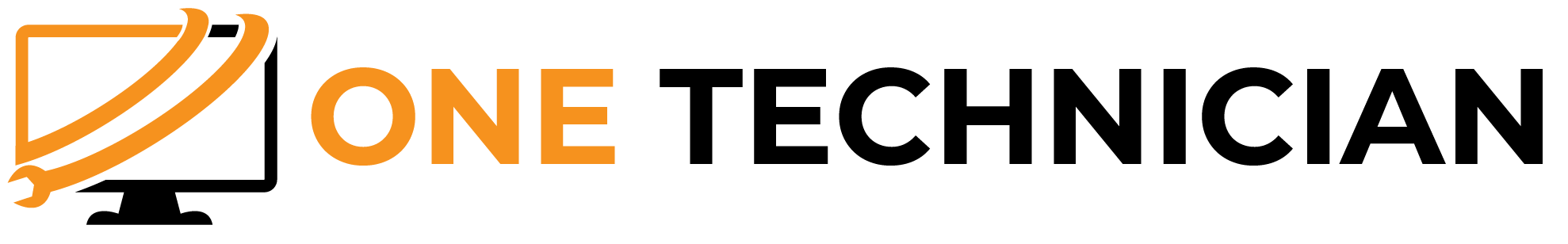Cleaning the microphone holes on your iPhone is an important maintenance task that can help ensure optimal performance and longevity of your device. Here’s a step-by-step guide on how to safely clean the mic holes on your iPhone:
Materials Needed:
- Soft-bristled brush (such as a toothbrush or an anti-static brush)
- Compressed air canister
- Isopropyl alcohol
- Cotton swabs
- Microfiber cloth
Step 1: Turn Off Your iPhone
Before you begin cleaning, it’s crucial to turn off your iPhone. This minimizes the risk of any damage due to static electricity or accidental activation of functions.
Step 2: Remove Surface Dirt
Use a soft-bristled brush to gently remove any dirt or debris from the surface around the microphone holes. Be gentle to avoid pushing the dirt deeper into the mic holes.
Step 3: Use Compressed Air
Hold a can of compressed air at an angle to the microphone holes and gently release air. The goal is to blow out debris from the mic holes without pushing it further inside. Keep the nozzle a few centimeters away from the phone to prevent moisture from the can getting into the phone.
Step 4: Apply Isopropyl Alcohol
Dampen a cotton swab lightly with isopropyl alcohol—ensure it’s not dripping. Carefully swab around and slightly inside the microphone holes. Isopropyl alcohol helps dissolve grime and evaporates quickly, reducing the risk of moisture damage.
Step 5: Dry the Area
Allow the microphone holes to dry completely. The isopropyl alcohol should evaporate quickly. You can gently dab around the mic holes with a microfiber cloth to help absorb any excess alcohol.
Step 6: Test the Microphone
Once everything is dry, turn on your iPhone and test the microphone to ensure it’s working properly. You can do this by making a test call or using a voice recording app.
Additional Tips:
- Avoid using sharp objects like needles or pins to clean the microphone holes, as they can damage the mic membranes.
- Regular maintenance can prevent the build-up of dirt and ensure that your iPhone’s microphone remains clear and functional.
- Consult professional help if the microphone’s performance does not improve after cleaning, as the issue may be internal and require professional service.
Regular cleaning of your iPhone’s microphone holes can greatly enhance the audio input quality and extend the life of your device. Always handle your iPhone with care during cleaning to avoid any accidental damage.